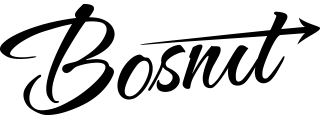Starting a paid search advertising campaign can be a effective way to reach a targeted audience and promote your business or organization. Here are some steps you can follow to start a paid search advertising campaign:
- Identify your goals: Before you start your campaign, identify the specific goals you want to achieve with your paid search advertising. Do you want to drive traffic to your website, generate leads, or increase sales? Understanding your goals will help you create a more effective campaign.
- Research keywords: Use tools like the Google Ads Keyword Planner to research the cost and competition for specific keywords. This will help you identify the most effective keywords to target in your campaign.
- Set your budget: Determine how much you are willing to spend on your paid search advertising campaign. Keep in mind that the cost of keywords can vary widely, and you will need to set a budget that allows you to bid on the keywords you want to target.
- Create your ad: Use the platform’s ad creation tools to create your ad, including the ad copy, visuals, and any other relevant details. Be sure to include the keywords you are targeting in your ad copy and choose a relevant and compelling visual.
- Set up targeting: Use the platform’s targeting options to specify the demographics and locations you want to reach with your ad.
- Launch your campaign: Once you have set up your campaign, you can launch it and start running your paid search ads. Be sure to regularly monitor your campaign.
Paid search advertising platforms
There are several paid search advertising platforms that businesses can use to reach their target audiences. Some of the most popular platforms include:
- Google Ads: Google Ads is the most widely used paid search advertising platform, and it allows businesses to place ads on Google search results pages and on other websites that are part of the Google Ads network.
- Bing Ads: Bing Ads is a paid search advertising platform that allows businesses to place ads on Bing search results pages and on other websites that are part of the Bing Ads network.
- Yahoo Gemini: Yahoo Gemini is a paid search advertising platform that allows businesses to place ads on Yahoo search results pages and on other websites that are part of the Yahoo Gemini network.
- Facebook Ads: Facebook Ads is a paid search advertising platform that allows businesses to place ads on the Facebook social media platform and on other websites that are part of the Facebook Ads network.
- Amazon Advertising: Amazon Advertising is a paid search advertising platform that allows businesses to place ads on the Amazon marketplace and on other websites that are part of the Amazon Advertising network.
Which platform is best for a particular business will depend on the specific needs and goals of the business, as well as the target audience and budget.
1. Identify your goals
Paid search advertising campaigns can have a variety of goals, depending on the needs and objectives of the business. Some common goals for paid search campaigns include:
- Driving website traffic: A paid search campaign can be used to increase the number of visitors to a website by placing ads on search engine results pages (SERPs) and other websites.
- Generating leads: Paid search can be used to collect contact information from potential customers who are interested in a business’s products or services. This can be done through the use of forms or calls-to-action (CTAs) on landing pages.
- Boosting sales: Paid search campaigns can be used to drive online sales by targeting ads to people who are likely to make a purchase. This can be done through the use of targeted keywords and ad copy, as well as by targeting specific demographics or interests.
- Improving brand awareness: Paid search campaigns can be used to increase awareness of a brand and its products or services. This can be done through the use of targeted keywords, ad copy, and visuals that are designed to catch the attention of potential customers.
- Increasing engagement: Paid search campaigns can be used to increase engagement with a brand or its content. This can be done through the use of social media ads, sponsored content, or other forms of advertising that are designed to get people interacting with a brand or its content.
2. Research keywords
Keyword research is an important part of any paid search advertising campaign. It involves identifying the words and phrases that potential customers are using to search for products or services online. This information can be used to create targeted ads that will be shown to people who are actively searching for the products or services that a business offers.
To conduct keyword research for a paid search campaign, you can start by brainstorming a list of relevant keywords that are related to your business and its products or services. You can also use tools like the Google AdWords Keyword Planner to identify popular keywords and get an idea of how much traffic they receive.
Once you have identified a list of potential keywords, you can start analyzing their performance and relevance. This can be done by looking at metrics like search volume, competition, and cost-per-click (CPC). You can also use tools like the Google AdWords Keyword Planner to get an idea of the search volume and CPC for specific keywords.
Ultimately, the goal of keyword research for a paid search campaign is to identify the keywords that are most likely to drive traffic and conversions for your business. This will require a combination of analysis and testing to determine which keywords are most effective for your campaign.
Check out: Keyword Research in 2023 – SEO Guide
3. Set your budget
There are a few factors to consider when setting the budget for a paid search advertising campaign:
- Cost-per-click (CPC): The CPC is the amount that you are willing to pay each time someone clicks on your ad. This can be a major factor in determining your budget, as it will determine how many clicks your ads will receive for a given budget. You can use tools like the Google AdWords Keyword Planner to get an idea of the average CPC for different keywords.
- Target audience: The size and demographics of your target audience will also impact your budget. For example, if you are targeting a large, broad audience, you may need to allocate a larger budget to reach them.
- Goals: Your goals for the campaign will also play a role in determining your budget. For example, if you are trying to drive a lot of traffic to your website, you may need to allocate more budget to achieve that goal. On the other hand, if your goal is simply to generate a few leads, you may be able to get by with a smaller budget.
- Competition: The level of competition for the keywords you are targeting can also impact your budget. If there are a lot of other businesses competing for the same keywords, you may need to allocate more budget to be able to outbid them.
To set the budget for your paid search campaign, you will need to consider all of these factors and determine how much you are willing to spend to achieve your goals. You may also need to experiment with different budgets and adjust your campaign as needed to find the optimal budget for your business.
4. Create your ad
Use the platform’s ad creation tools to create your ad, including the ad copy, visuals, and any other relevant details.
Google Ads
To create an ad using Google Ads, follow these steps:
- Go to the Google Ads website and sign in to your account. If you don’t have an account, you will need to create one.
- From the dashboard, click on the “Create” button in the top right corner.
- Choose the type of ad you want to create. Google Ads offers a variety of ad formats, including search ads, display ads, and video ads.
- Select a campaign type. There are different campaign types available depending on the type of ad you have selected. For example, if you have selected a search ad, you can choose between a search network campaign and a shopping campaign.
- Enter the details of your ad, including the headline, description, and display URL. You will also need to select the keywords that you want to target and set a budget for your ad.
- Choose your targeting options. You can target your ad to specific locations, demographics, interests, and other factors.
- Review your ad and make any necessary changes. Once you are satisfied with your ad, click the “Create” button to publish it.
- Monitor your ad’s performance. You can track the performance of your ad using the Google Ads dashboard, which will show you metrics like clicks, impressions, and conversions. You can also use this information to optimize your ad and make any necessary adjustments to improve its performance.
Bing Ads
To create an ad using Bing Ads, follow these steps:
- Go to the Bing Ads website and sign in to your account. If you don’t have an account, you will need to create one.
- From the dashboard, click on the “New Campaign” button in the top right corner.
- Select the type of campaign you want to create. Bing Ads offers a variety of campaign types, including search, display, and video campaigns.
- Enter the details of your campaign, including the name, budget, and target audience. You will also need to select the keywords that you want to target and set a bid for each keyword.
- Choose your targeting options. You can target your ad to specific locations, demographics, interests, and other factors.
- Create your ad. Bing Ads offers a variety of ad formats, including text ads, image ads, and video ads. You will need to create your ad by entering the headline, description, and display URL, as well as uploading any images or videos that you want to include.
- Review your ad and make any necessary changes. Once you are satisfied with your ad, click the “Save and Continue” button to move on to the next step.
- Set up your billing and targeting options. You will need to choose a payment method and set up any targeting options that you want to use for your campaign.
- Review your campaign and launch it. Once you have reviewed all of the details of your campaign, you can click the “Submit” button to launch it. You can then monitor the performance of your campaign using the Bing Ads dashboard, which will show you metrics like clicks, impressions, and conversions.
5. Set up targeting
There are several factors that are important to consider when setting targeting for a paid search advertising campaign:
- Audience: The target audience is the group of people that you want to reach with your ads. It is important to clearly define your target audience so that you can create ads that are relevant and appealing to them.
- Locations: You can target your ads to specific locations, such as countries, regions, or cities. This is important if you only want to reach people in certain areas or if you want to exclude certain locations from your targeting.
- Demographics: You can target your ads based on demographic factors such as age, gender, and income. This can be helpful if you want to reach specific groups of people or if you want to exclude certain groups from your targeting.
- Interests: You can target your ads to people who have expressed interest in certain topics or products. This can be done through the use of targeted keywords and ad copy, as well as through the use of audience targeting options offered by the ad platform.
- Devices: You can target your ads to specific devices, such as desktop computers, laptops, tablets, or smartphones. This can be useful if you want to optimize your ads for different types of devices or if you want to exclude certain devices from your targeting.
It is important to carefully consider these factors when setting the targeting for your paid search campaign to ensure that your ads are reaching the right audience and achieving the desired results.
6. Launch your campaign:
To properly monitor your paid search advertising campaign, you should track a variety of metrics to get a comprehensive view of how your campaign is performing. Some key metrics to track include:
- Clicks: The number of clicks that your ads receive is a good indication of how well your ads are resonating with your target audience. You can track the number of clicks that your ads receive over time to see how your campaign is performing.
- Impressions: The number of impressions that your ads receive is a measure of how many times your ads are shown to users. This can give you an idea of the visibility of your ads and how well they are being seen by your target audience.
- Conversion rate: The conversion rate is the percentage of people who take a desired action (such as making a purchase or filling out a form) after clicking on your ad. Tracking your conversion rate can help you understand how effective your ads are at driving conversions.
- Cost-per-click (CPC): The CPC is the average amount that you are paying for each click on your ad. Tracking your CPC can help you understand the cost effectiveness of your campaign and identify any changes that you need to make to optimize your budget.
- Return on investment (ROI): The ROI is a measure of how much you are earning for every dollar you spend on your campaign. Tracking your ROI can help you understand the overall performance of your campaign and determine whether it is meeting your business goals.
By tracking these and other metrics, you can get a clear picture of how your paid search campaign is performing and make any necessary adjustments to optimize its effectiveness.
When to stop paid search advertising campaign
There are several factors to consider when deciding when to stop a paid search advertising campaign:
- Goals: If you have achieved the goals that you set for your campaign, it may be time to stop the campaign. This could include reaching a certain level of traffic, generating a certain number of leads, or achieving a certain level of sales.
- Budget: If you have reached your budget for the campaign, it may be time to stop the campaign and reassess your budget and goals.
- Performance: If the performance of your campaign is not meeting your expectations, it may be time to stop the campaign and reassess your targeting, ad copy, and other factors to see what changes can be made to improve performance.
- Changes in the market or business: If there are significant changes in the market or your business, it may be time to stop the campaign and reassess your strategy. This could include changes in consumer behavior, new competitors, or changes in your products or services.
Ultimately, the decision to stop a paid search campaign will depend on the specific needs and goals of your business, as well as the performance of the campaign. It is important to regularly review the performance of your campaign and make any necessary adjustments to ensure that it is meeting your business goals.