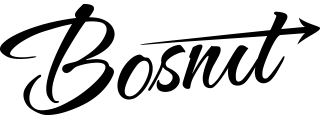Exit intent popups are important for a few reasons:
- They can help you capture a visitor’s attention as they are about to leave your website. This can be an effective way to get their contact information, offer them a discount, or display a special offer that may encourage them to stay on your site.
- They can help you increase your conversion rates by providing a last-ditch effort to capture a lead or make a sale before the visitor leaves your site.
- They can be a useful tool for gathering customer feedback or conducting surveys, as they can be triggered when a visitor is about to leave the site.
However, it’s important to use exit intent popups in a way that is respectful of your visitors’ experience. Overuse or inappropriate use of these popups can be annoying or intrusive, which can lead to a negative user experience. It’s important to strike a balance and use them judiciously to maximize their effectiveness.
9 Best Exit Intent Popup Plugins for WordPress
Exit intent popups are a type of web marketing tool that are designed to capture a visitor’s attention as they are about to leave a website. These popups can be used to offer discounts, collect email addresses, or display special offers in an attempt to keep the visitor on the site.
Here are a few popular exit intent popup WordPress plugins that you may want to consider:
1. OptinMonster
OptinMonster is a WordPress plugin that allows you to create and customize optin forms and popups on your website. It includes a range of features and options for customizing the appearance and behavior of the popups, including the ability to create exit intent popups.
With OptinMonster, you can create a variety of different types of optin forms, including lightbox popups, floating bars, and fullscreen overlays. You can choose from a range of templates and design options, and use the plugin’s drag-and-drop editor to customize the appearance of the popups.
The plugin also includes options for targeting specific pages or user actions, as well as A/B testing and analytics tools to help you optimize your campaigns.
Overall, OptinMonster can be a useful tool for creating and displaying optin forms and popups on your WordPress website, including exit intent popups. Keep in mind that it’s important to use popups in a way that is respectful of your visitors’ experience, and to carefully read the terms of service and comply with any relevant laws or regulations.
This plugin allows you to create and customize exit intent popups, as well as other types of optin forms. It includes a variety of templates and design options, as well as A/B testing and analytics tools to help you optimize your campaigns.
2. Exit-Intent Popup by Poptin
Exit-Intent Popup by Poptin is a WordPress plugin that allows you to create and display exit intent popups on your website. It includes a range of features and options for customizing the appearance and behavior of the popups, as well as the ability to target specific pages or user actions.
With Exit-Intent Popup by Poptin, you can create a variety of different types of exit intent popups, including lightbox popups, floating bars, and fullscreen overlays. You can choose from a range of templates and design options, and use the plugin’s drag-and-drop editor to customize the appearance of the popups.
The plugin also includes A/B testing and analytics tools to help you optimize your campaigns, as well as integrations with email marketing platforms and CRM tools.
Overall, Exit-Intent Popup by Poptin can be a useful tool for creating and displaying exit intent popups on your WordPress website. Keep in mind that it’s important to use popups in a way that is respectful of your visitors’ experience, and to carefully read the terms of service and comply with any relevant laws or regulations.
This plugin allows you to create and display exit intent popups on your website with a simple shortcode. It includes options for customizing the appearance and behavior of the popup, as well as the ability to target specific pages or categories.
3. Popup Maker
Popup Maker is a WordPress plugin that allows you to create and display popups on your website. It includes a range of features and options for customizing the appearance and behavior of the popups, including the ability to create exit intent popups.
With Popup Maker, you can create a variety of different types of popups, including optin forms, notification bars, and floating bars. You can choose from a range of templates and design options, and use the plugin’s drag-and-drop editor to customize the appearance of the popups.
The plugin also includes options for targeting specific pages or user actions, as well as A/B testing and analytics tools to help you optimize your campaigns.
Overall, Popup Maker can be a useful tool for creating and displaying popups on your WordPress website, including exit intent popups. Keep in mind that it’s important to use popups in a way that is respectful of your visitors’ experience, and to carefully read the terms of service and comply with any relevant laws or regulations.
This plugin offers a wide range of options for creating and customizing exit intent popups, as well as other types of popups. It includes a variety of templates and design options, and allows you to target specific pages or user actions.
4. Exit Popups
Exit Popups by Optimonk is a WordPress plugin that allows you to create and display exit intent popups on your website. It includes a range of features and options for customizing the appearance and behavior of the popups, as well as the ability to target specific pages or user actions.
With Exit Popups by Optimonk, you can create a variety of different types of exit intent popups, including lightbox popups, floating bars, and fullscreen overlays. You can choose from a range of templates and design options, and use the plugin’s drag-and-drop editor to customize the appearance of the popups.
The plugin also includes integrations with email marketing platforms and CRM tools, as well as A/B testing and analytics tools to help you optimize your campaigns.
Overall, Exit Popups by Optimonk can be a useful tool for creating and displaying exit intent popups on your WordPress website. Keep in mind that it’s important to use popups in a way that is respectful of your visitors’ experience, and to carefully read the terms of service and comply with any relevant laws or regulations.
This plugin allows you to create and display exit intent popups on your website, as well as other types of popups and banners. It includes options for customizing the appearance and behavior of the popups, and allows you to target specific pages or user actions.
5. Sumo
Sumo is a WordPress plugin that allows you to create and customize a variety of optin forms and popups on your website. It includes a range of features and options for customizing the appearance and behavior of the popups, including the ability to create exit intent popups.
With Sumo, you can create a variety of different types of optin forms, including lightbox popups, floating bars, and fullscreen overlays. You can choose from a range of templates and design options, and use the plugin’s drag-and-drop editor to customize the appearance of the popups.
The plugin also includes options for targeting specific pages or user actions, as well as A/B testing and analytics tools to help you optimize your campaigns.
Overall, Sumo can be a useful tool for creating and displaying optin forms and popups on your WordPress website, including exit intent popups. Keep in mind that it’s important to use popups in a way that is respectful of your visitors’ experience, and to carefully read the terms of service and comply with any relevant laws or regulations.
This plugin allows you to create and customize a variety of optin forms, including exit intent popups. It includes a range of templates and design options, as well as A/B testing and analytics tools to help you optimize your campaigns.
6. ConvertFlow
ConvertFlow is a WordPress plugin that allows you to create and customize a variety of optin forms and popups on your website. It includes a range of features and options for customizing the appearance and behavior of the popups, including the ability to create exit intent popups.
With ConvertFlow, you can create a variety of different types of optin forms, including lightbox popups, floating bars, and fullscreen overlays. You can choose from a range of templates and design options, and use the plugin’s drag-and-drop editor to customize the appearance of the popups.
The plugin also includes options for targeting specific pages or user actions, as well as A/B testing and analytics tools to help you optimize your campaigns.
Overall, ConvertFlow can be a useful tool for creating and displaying optin forms and popups on your WordPress website, including exit intent popups. Keep in mind that it’s important to use popups in a way that is respectful of your visitors’ experience, and to carefully read the terms of service and comply with any relevant laws or regulations.
This plugin offers a range of options for creating and customizing exit intent popups, as well as other types of optin forms. It includes a variety of templates and design options, and allows you to target specific pages or user actions.
7. Thrive Leads
Thrive Leads is a WordPress plugin that allows you to create and customize a variety of optin forms and popups on your website. It includes a range of features and options for customizing the appearance and behavior of the popups, including the ability to create exit intent popups.
With Thrive Leads, you can create a variety of different types of optin forms, including lightbox popups, floating bars, and fullscreen overlays. You can choose from a range of templates and design options, and use the plugin’s drag-and-drop editor to customize the appearance of the popups.
The plugin also includes options for targeting specific pages or user actions, as well as A/B testing and analytics tools to help you optimize your campaigns.
Overall, Thrive Leads can be a useful tool for creating and displaying optin forms and popups on your WordPress website, including exit intent popups. Keep in mind that it’s important to use popups in a way that is respectful of your visitors’ experience, and to carefully read the terms of service and comply with any relevant laws or regulations.
This plugin allows you to create and customize a variety of optin forms, including exit intent popups. It includes a range of templates and design options, as well as A/B testing and analytics tools to help you optimize your campaigns.
8. Popup Domination
Popup Domination is a WordPress plugin that allows you to create and display optin forms and popups on your website. It includes a range of features and options for customizing the appearance and behavior of the popups, including the ability to create exit intent popups.
With Popup Domination, you can create a variety of different types of optin forms, including lightbox popups, floating bars, and fullscreen overlays. You can choose from a range of templates and design options, and use the plugin’s drag-and-drop editor to customize the appearance of the popups.
The plugin also includes options for targeting specific pages or user actions, as well as A/B testing and analytics tools to help you optimize your campaigns.
Overall, Popup Domination can be a useful tool for creating and displaying optin forms and popups on your WordPress website, including exit intent popups. Keep in mind that it’s important to use popups in a way that is respectful of your visitors’ experience, and to carefully read the terms of service and comply with any relevant laws or regulations.
This plugin allows you to create and display exit intent popups on your website, as well as other types of optin forms. It includes options for customizing the appearance and behavior of the popups, and allows you to target specific pages or user actions.
9. FireBox Popup Builder
FireBox Popup Builder is a WordPress plugin that allows you to create and display popups on your website. It includes a range of features and options for customizing the appearance and behavior of the popups, including the ability to create exit intent popups.
With FireBox Popup Builder, you can create a variety of different types of popups, including optin forms, notification bars, and floating bars. You can choose from a range of templates and design options, and use the plugin’s drag-and-drop editor to customize the appearance of the popups.
The plugin also includes options for targeting specific pages or user actions, as well as A/B testing and analytics tools to help you optimize your campaigns.
Overall, FireBox Popup Builder can be a useful tool for creating and displaying popups on your WordPress website, including exit intent popups. Keep in mind that it’s important to use popups in a way that is respectful of your visitors’ experience, and to carefully read the terms of service and comply with any relevant laws or regulations.
Keep in mind that exit intent popups can be a controversial marketing tool, and it’s important to use them in a way that is respectful of your visitors’ experience. Be sure to read the terms of service for any plugin you use, and make sure that you are complying with any relevant laws or regulations.
As with any plugin, it’s important to carefully evaluate the features and capabilities of each one to determine which is the best fit for your needs and use case.
Other ways to boost corvrsion rates
There are many ways to boost conversion rates, and the specific strategies that will work best for your business will depend on your industry, target audience, and goals. Here are a few general tips that can help improve conversion rates:
- Optimize your website for conversions: Make sure your website is easy to use and navigate, and that it clearly communicates the value of your products or services.
- Use compelling headlines and copy: Use strong, action-oriented headlines and compelling copy to grab the attention of your visitors and encourage them to take action.
- Make the call to action prominent and clear: Make sure the call to action (e.g., “Buy Now,” “Sign Up,” “Learn More”) is prominently displayed and easy to understand.
- Use social proof: Include customer testimonials, social media followers, and other types of social proof to build trust and credibility with your visitors.
- Offer incentives: Consider offering discounts, free shipping, or other incentives to encourage visitors to take action.
- Improve the user experience: Make sure your website loads quickly, is mobile-friendly, and has a clear and intuitive navigation.
- Test and optimize: Use A/B testing and other optimization techniques to determine what works best for your business, and make ongoing improvements to your marketing efforts.
Remember that boosting conversion rates is a continuous process, and it’s important to regularly analyze and optimize your marketing efforts to maximize their effectiveness.